I just discovered Wiki Mind Map on LifeHacker. I tried a couple of maps. It is a cool way to visually browse information from Wikipedia. It may be a nice tool for presenting information, as well. You can click on the link and see the new mindmap of the topic or head over to the wikipedia page. Links are specially marked.
Here is a map of The Semantic Web .It takes a bit of time to draw but worth the wait.
And another map of Mathematics. I just clipped part of it for display here.
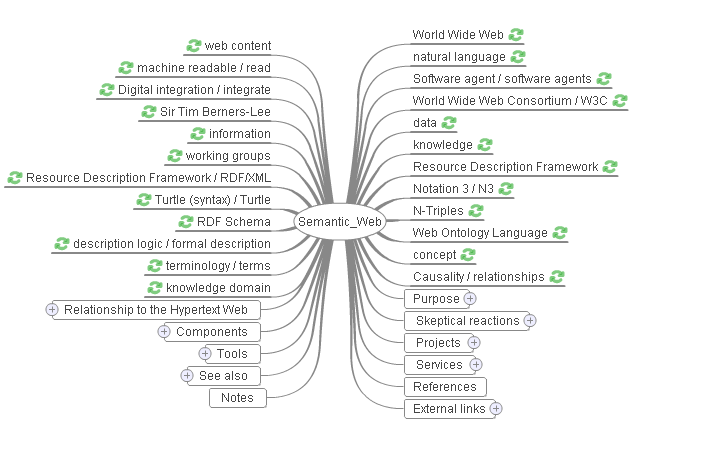
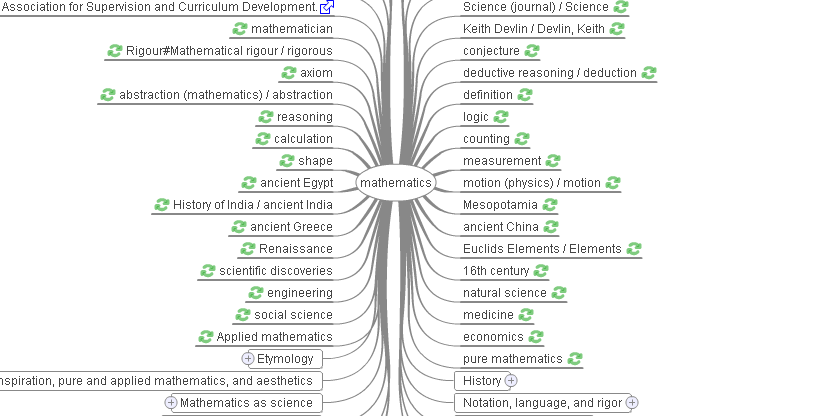
4 thoughts on “Wiki Mind Map”
Amazing stuff!! Thanks very much for this post.
For some time now I’ve been using Freemind tool to make mindmaps.
Wordpress has a Freemind viewer which allows read-only browsing of your mindmap file (not just an image). I’ve not been able to try it out yet though.
You may also like XMind which takes Freemind mindmaps and creates a concept map. You can share your mindmap by uploading to free XMind account. Paid accounts also allow collaboration btw.
Taking inspiration from your post above finally put together all the FreeMind related stuff that was languishing in my bookmarks into this blog-post: http://techtalkies.blogspot.com/2010/10/howto-capture-your-ideas-and-knowledge.html
Hope it can be of some use to other people. Like your blogs
Comments are closed.