This is an article I wrote for I.T. Magazine. It appears in their Nov 07 issue. They were kind enough to let me put this on my blog.
Wiki Trends
You have probably heard about wikis; some of you have probably used Wikipedia or other wikis. In this article, we assume that you know a bit about wikis. We do not cover the basics, or how to create your own. Instead, we will look at some usage patterns, innovations and emerging trends. We will start with a brief history of wikis; look at the way they are used by individuals, organizations and social communities. We will finally look at some of the innovations in both the technology behind wikis, and their applications. We hope that you can use some of these ideas to explore wikis for your own use, whether it is personal, professional, or for your community.
A brief history
The term wiki is a short form for WikiWiki, a Hawaiian term for quick. The original goal of the wiki was to quickly create a set of web pages without writing HTML(Hypertext Markup Language). All you needed was a simple text editor, a few conventions for <formatting. You could just type the text like you do in a notepad. This will give you a minimal web page instantly on saving. That was almost twenty years ago. Wikis have come a long way since then. The first wiki was created as a web-based collaboration tool by Ward Cunningham. He made the sources available free. This encouraged a lot of people to innovate and create various implementations in their favorite languages.
Wiki has some very simple basic concepts:
- A Page is the basic unit of wiki content. You can just type text to create a page. You can easily create bulleted lists, numbered lists, decorations (bold, italics), and tables, by using simple markup.
- WikiWords are automatic links. You can either type camel-case words (a set of capitalized words squished together without spaces, for e.g., CollaborationTool) or enclose them in special braces ([ and ] in some wikis, or [[ and ]] in others). The wiki engine expands wiki words, for example CollabTool into “Collaboration Tool” and looks for a match. If the page exists, it automatically links to it. If not, it marks the wiki word with a “?” next to it when the page is saved. This ? is a hyperlink to create a new page.
- Links and back-links are one of the most powerful features of a wiki. The wiki engine knows about links in a page. It not only keeps track of forward links, but also back links (the page that links to the current page). You can use this feature to find out all pages that link to a particular page.
- Recently Changed Pages is a list of pages that have been recently changed. When you are using wikis for collaboratively editing content, you can go to this list and find out when each page was changed, and by whom.
- A keyword-based search facility allows you to quickly locate information on a wiki. This encourages rapid use as well as authoring. I can go to a wiki, and try to find a topic using the search capability. If it does not exist, I can create it and link it to related pages very easily. The ability for anyone to easily contribute and add their bit of knowledge makes the wiki an easy-to-use collaboration tool.
- Automatic Versioning is another feature that allows people to experiment. Whenever a page is edited, it is automatically saved. This encourages people to add comments, make corrections and add content to a page without worrying. It is easy to go back and edit the page or roll back to the original content. This is probably one of the most heavily-used features in Wikipedia.
- Change Tracking is another capability available in some wikis. If you like a topic, you can subscribe to the page with the topic or a set of related pages. Whenever these pages change, you will automatically receive an email notification.
What makes Wiki a great tool for collaboration?
First of all, most of the wikis are free. This allows people to experiment with them and explore various applications. It is easy to set up and manage. Here are some more reasons why people like to use wikis:
- Easy to set up and operate
- Easy creation or editing of pages
- Easy to upload documents and images and format content.
- Easy to link pages
- Easy to interconnect with other wikis
- Easy editing by users. This allows multiple people to collaborate and create documents.
- Built-in search facility
- Available on a wide variety of platforms
- Some wiki engines like Mediawiki are highly scalable (several million pages edited by hundreds of thousands of authors)
- Since most of the wikis are open source, they are easy to customize.
A Wiki mindmap
The diagram below provides a brief visual overview of a wiki. We focus on two aspects – how Wikis are used (also known as wiki applications) and innovations in wiki space.
There are broadly three types of applications for which Wikis are used – Personal, Organizational, and Social. We will discuss each one of these in more detail.
Personal Wikis
Personal wikis can be either desktop products or browser plug-ins. The desktop products are like any Windows or Unix applications. They are used by a single person on a desktop. Browser plug-ins allow you to use the wiki as a browser side-bar, or one of the popular deskbars.
I use personal wikis to keep notes, to keep track of web-based resources, as an idea log, and a journal. It beats a notepad any time. People also use it as an authoring tool, a documentation aid, and even for writing books. There are tools that let you take random pages in your wiki, organize them into a cohesive sequence of pages, and output them in popular formats like Microsoft Word, DocBook, PDF or HTML.
Why are personal wikis better than notepads? First, all your notes are in one place. The pages can be easily interlinked (using wiki words or wiki links). But the most useful feature is the ability to search through a large volume of text and quickly locate the pages we need.
Organizational use of Wikis
Increasingly, more organizations are using wikis for sharing information. For example, the HR (human resources) group can use a wiki to keep employee manuals, easily update them incrementally, and make them available on the organizational intranet.
Since many wiki engines (the software that powers a wiki) allow you to have multiple instances of wikis and cross-link information, each department/group/project may have their own wiki. A small group sharing information, documents, and knowledge in their own space can be very productive. As a software team, we use wikis to manage specifications, share design ideas, brainstorm implementation options, and even create product documentation. In many organizations, there are internal knowledge bases available only to the employees and partners, and external knowledge repositories available to customers. The last time I looked, every major open source project had their documentation in Wiki format. Even Microsoft Developer’s Network (MSDN) has a wiki. The same is true for eBay, Cisco and Google Code.
Wikis are human editable. There are tools that let you store discussion threads as pages, send email to create pages, or store blogs in wikis (a blog-wiki combo is sometimes known as bliki).
Social Wikis
The best example of a Social Wiki is Wikipedia. It is a global encyclopedia maintained by hundreds of thousands of people worldwide in multiple languages on a voluntary basis. In fact, Wikipedia’s information about people, places, and events is so rich that now there is a new project called dbpedia that takes the information in Wikipedia and makes it available as a database.
Social/Public wikis have a lot of promise; we have not even scratched the surface. Can you believe that MediaWiki, which powers Wikipedia, is developed and maintained by a team of just seven people?
Wiki innovations
Wikis are over twenty years old (the first one was started in March 1995). While the adoption of wikis took a while, they are rapidly increasing in popularity. So are innovative variants; we will cover a few of them here.
Swicki
A swicki is a collaborative search engine. It uses one of the most powerful features of a wiki – the wisdom of a group, also known as collective intelligence. This is an innovative use of the collaborative aspect of wikis to help search better. You can create your own swicki. From http://www.eurekster.com/swickibuilder/faqs.htm:
Sometimes, looking for specific information has that needle in a haystack feeling. Not only can you get 6,000+ results from a simple query, the most relevant data for you can be buried way down the list. Swickis lets you slice and dice and customise your search engine query so that you can specify the most relevant sources, then get further refinement of the results once like-minded users start engaging with the results. Every click refines the swicki’s search strings, creating a responsive, dynamic result that is both customised and highly relevant.
WikiHow
My favorite social wiki is WikiHow. It is a universal repository of “How Tos”. Do you want to know the chat lingo? There is a page that provides links to the information. Do you want to build a web site? Just go to WikiHow page (http://www.wikihow.com) and type “web site” in the search engine. A page pops up with useful links to information. Are you an expert in making paper airplanes? Go ahead and create a “how to” page. WikiHow uses Wiki’s collaborative authoring to provide you a very innovative application.
WikiDocs and WikiTrails
Some wikis now provide a feature called WikiTrails. WikiTrail is a page that simply contains a list of other pages. WikiTrails allow you to create a virtual book out of a large body of information in a wiki without physically reorganizing it.
A set of authors distributed world wide jointly write Wikibooks by working on different topics and work as both writers and editors. These wikibooks are freely available to be shared with others.
DBPedia
Wikipedia contains a lot of useful information. But it is growing at such a rapid rate, it is difficult to keep up with it. So there are tools being developed to extract structured information. DBpedia is one such tool. It is a community effort to extract structured information from Wikipedia and to make this information available as a set of RDF (Resource Description Framework) triples. Several Semantic Web tools like SPARQL can then be used to perform complex queries on this data.
The DBpedia dataset currently provides information about more than 1.95 million “things”, including at least 80,000 persons, 70,000 places, 35,000 music albums, 12,000 films. Altogether, the DBpedia dataset consists of 103 million pieces of information (RDF triples).
Wiki Widgets
As wikis get more sophisticated, the quality of the wiki content gets more diverse. Swicki already allows multi-media content on its wikis. Other wikis support the concept of widgets – little objects like calendars, video clips, audio into a wiki page.
IBM has taken this one step further in their QEDWiki. They provide a way to drag and drop widgets on a wiki page and create Mashups.
Wikiness
I don’t think this is a real term. I coined it to indicate a certain behavior of an application that has wiki-like features. As wikis become more popular, and people feel comfortable using them, you will see wiki-like features in other products. Wikia and Swicki already do that.
Resources:
- Wikimatrix : A cool resource for comparing different wikis
- DbPedia: An indication of where wikis are going in future
- wikibooks: Collaborative authoring of books using wikis
- Swicki: Collaborative Search using Wiki
- AskWiki: When wikis become big, this is what happens
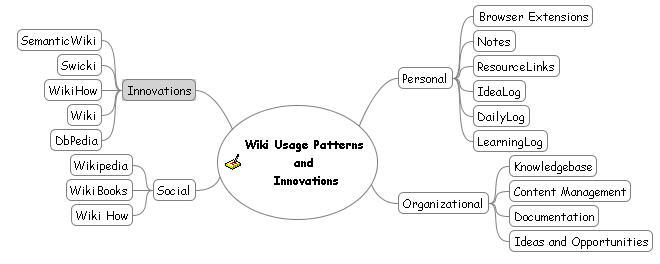
10 thoughts on “Wiki Trends”
Good to know that this article is getting published in the I.T. Magazine. Thanks for posting this on your blog. It has been a very good read (actually learnt a few new things from wiki “Innovations”). Cheers!
Thanks Karthik. Plan to start a page on some of the cool applications of wiki. Will post here when I do that.
Interesting read Dorai.
Cheers
Vaibhav
Thanks Vaibhav. There is so much happening in this space, it deserves a series of posts.
Great article. I’m planning to start a wiki go capture key concepts of books I read. I don’t really want it to be a book summary type wiki but rather conceptual (key notes and phrases). I capture many of these notes on a mind map I stick in the book while reading. I thought it would be great to use a mind map on a USB stick and then load this to a public wiki (wikiBookNotes.org). Are you aware of any mindmap apps that could be used as the wiki? I’m not looking for mind mapping software that would export a graphic that could be loaded to the wiki, but actually mindmaping that integrates with MediaWiki or some similar platform so I can edit on-line or allows others to edit. Any ideas?
John,
Glad that you find the article useful. I am not aware of any wiki that uses mindmap as an input format. But here are some ideas. If you are not a programmer, this explanation may not make much sense.
1. Mindmaps can typically save the mind maps as XML. I am not sure about your particular wiki but you can ask your vendor.
2. An XSLT script can be written to convert the mind map to wikitext (every wiki accepts a certain type of text format – restructured text being one of them) and send it to the wiki (they also accept http post or email as input)
I am going to research this a bit further. But here are some high level thoughts.
1. Each node in mind map will become a wiki page (Node name can be page title. Node notes can be page content etc.)
2. The links between nodes will automatically be WikiLinks. If a node has no notes associated with it, it will just contain a page of links to other wiki pages. Leaf nodes (nodes that do not have any links) may be blank pages.
3. I think The mindmap can be used as an organizing structure (like an outline) to start a collaborative or incremental development tool for a book or a set of ideas and notes.
I have talked earlier about using mindmaps for learning assessment, which is basically capturing the key concepts and relationships on what you read. I know one service that used to do this for business books.
Does this make sense?
Dorai
See also The Full Wiki project that turns all Wikipedia articles into maps, allows previous revisions to be visualised and allows you to view what’s trending in each category.
Thanks.
Comments are closed.